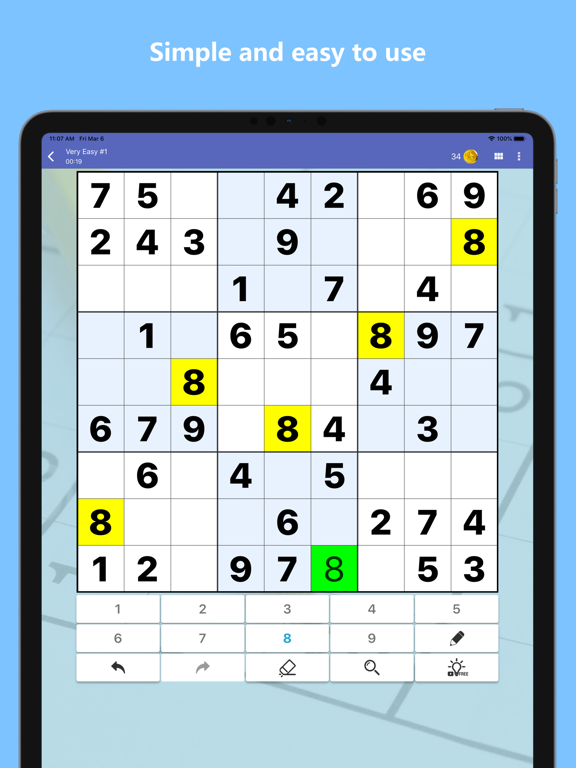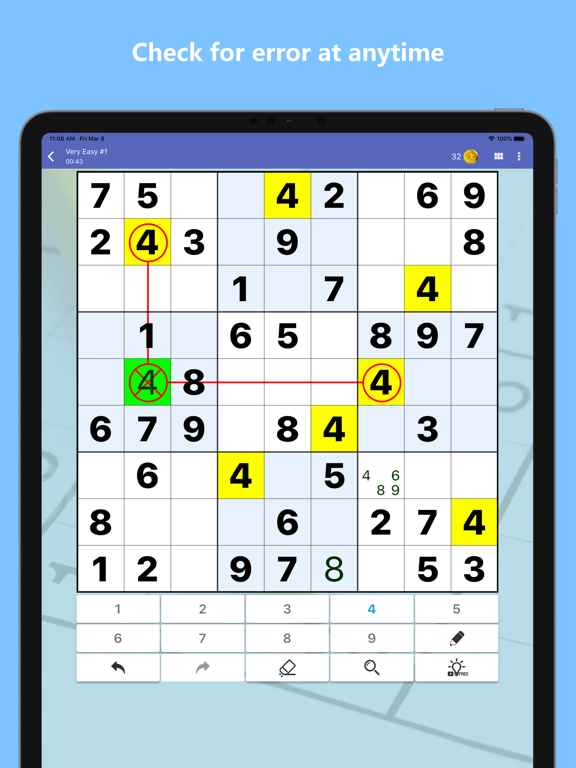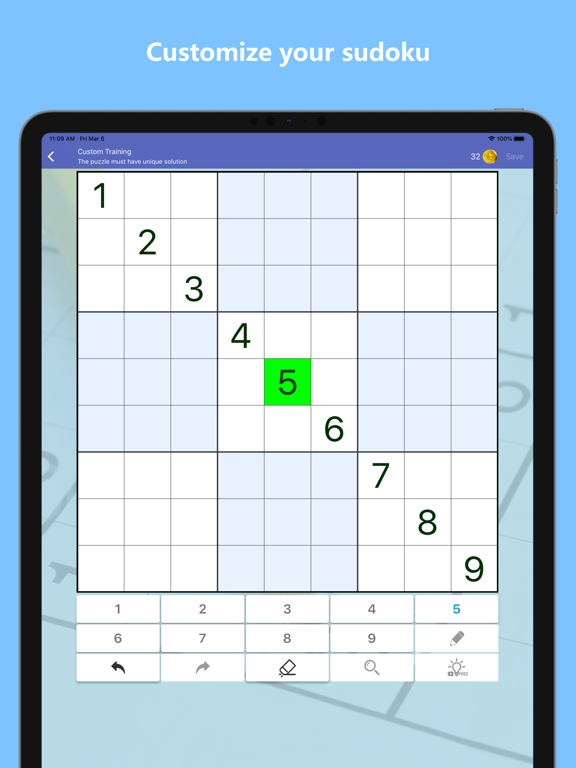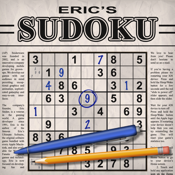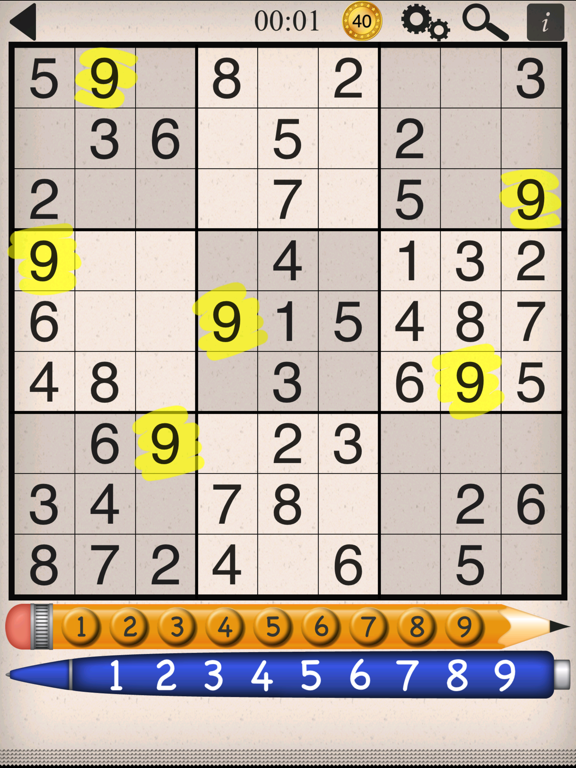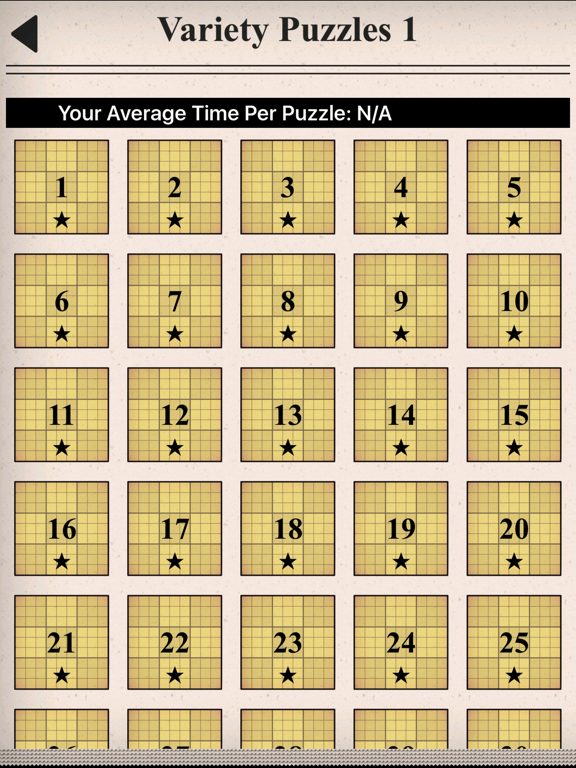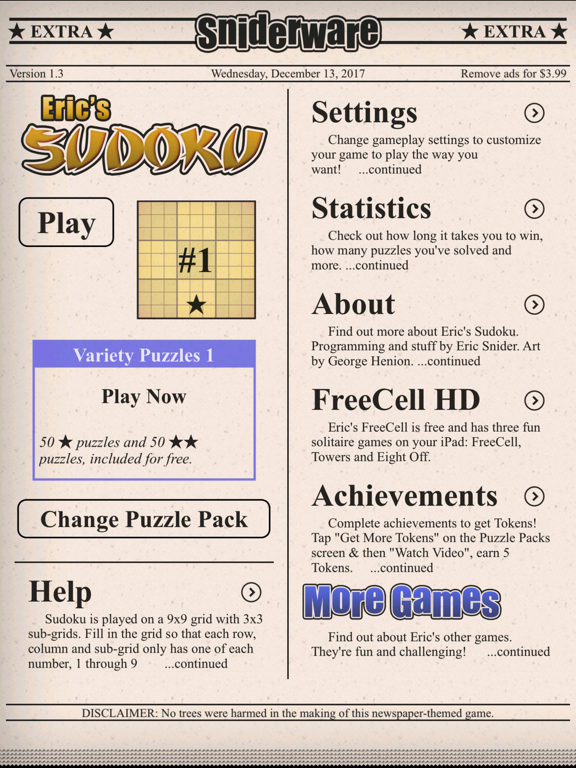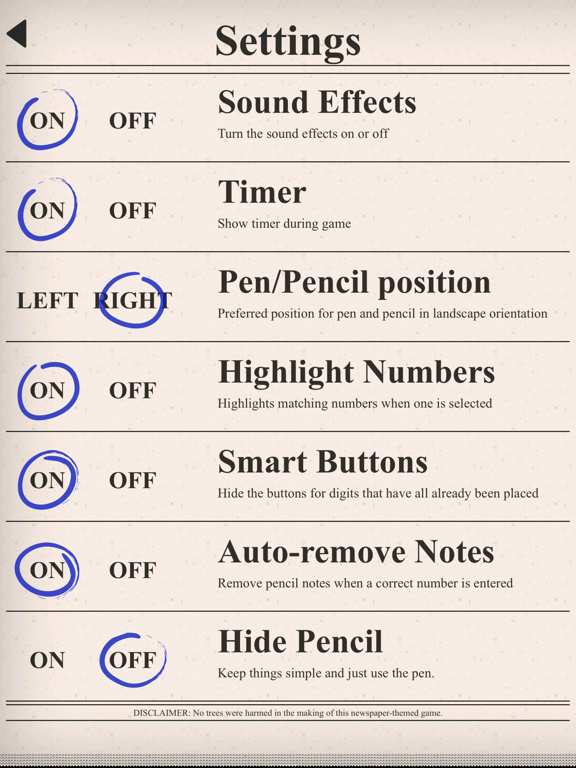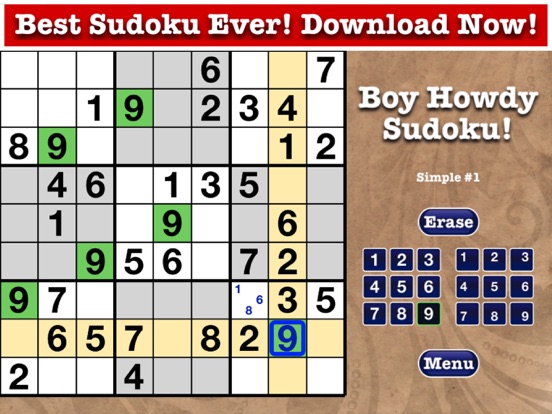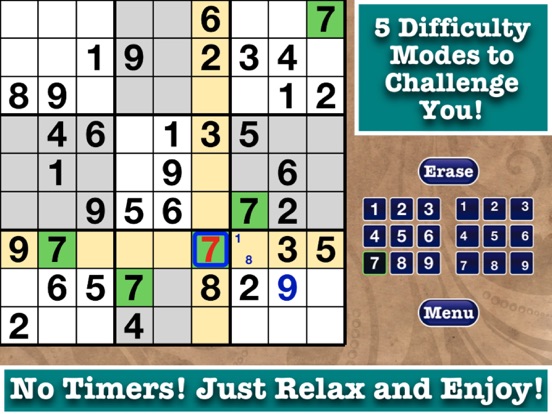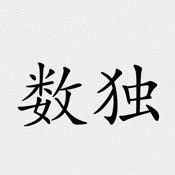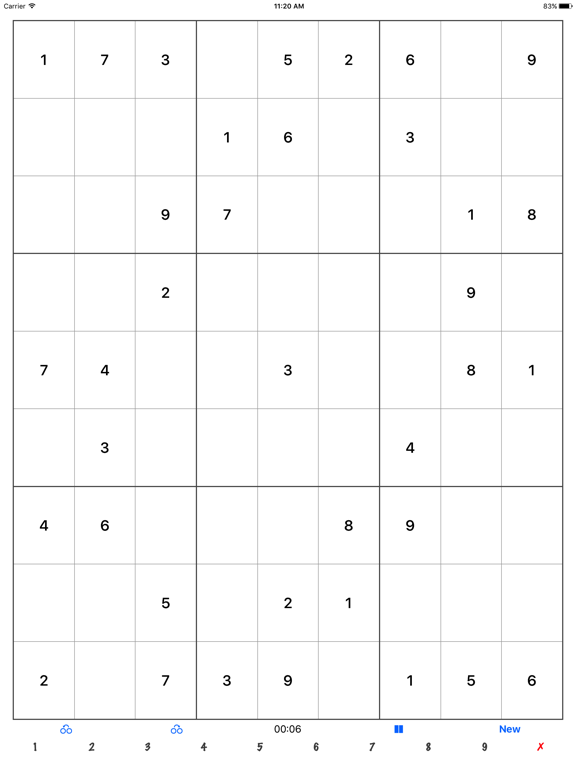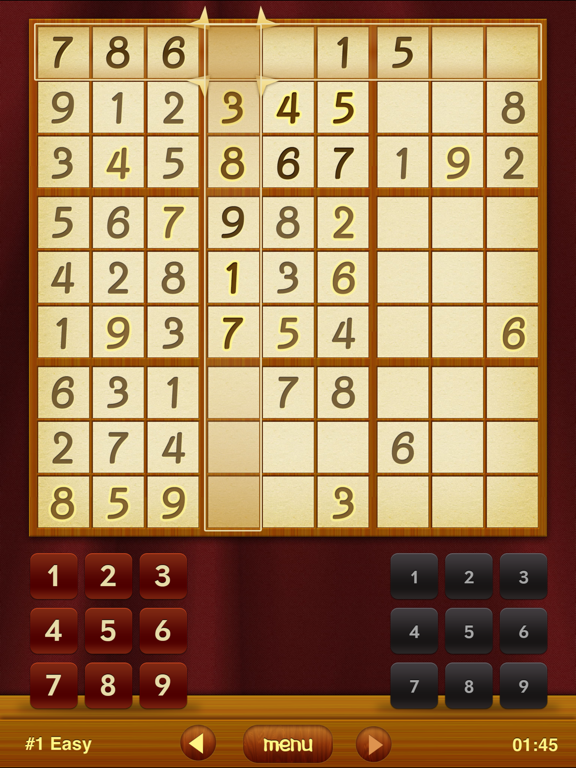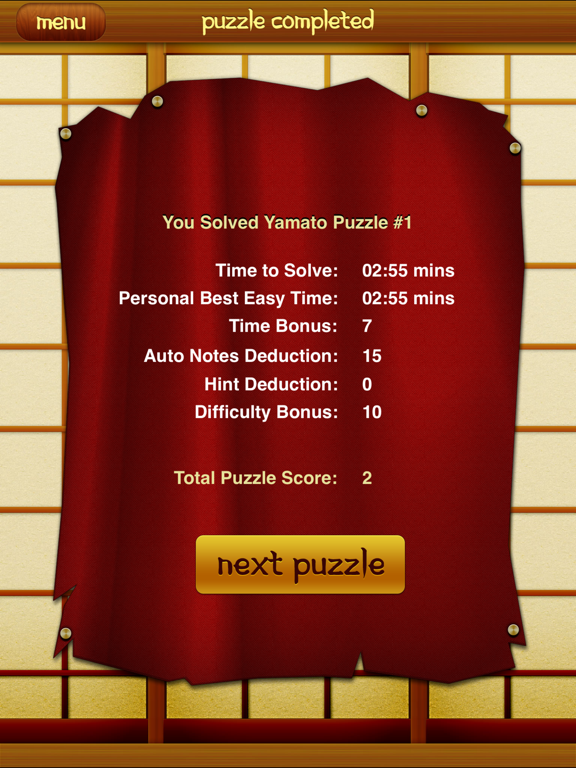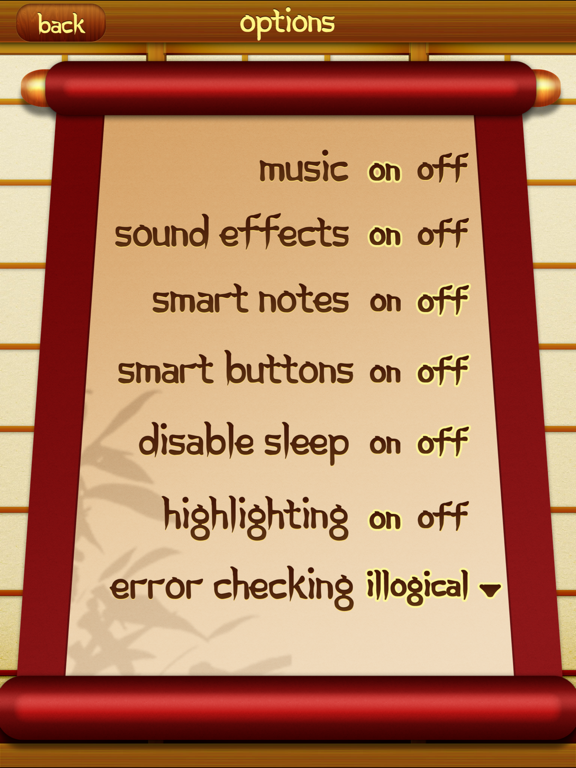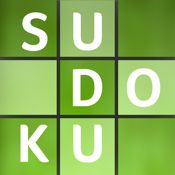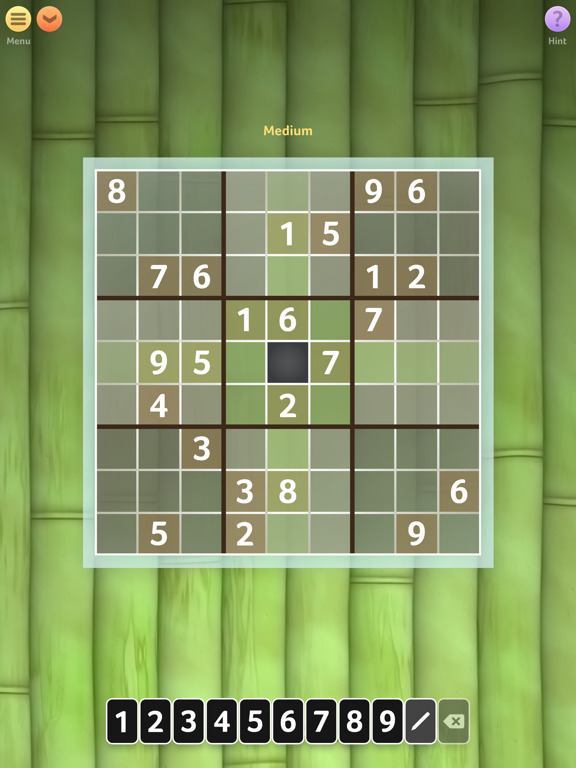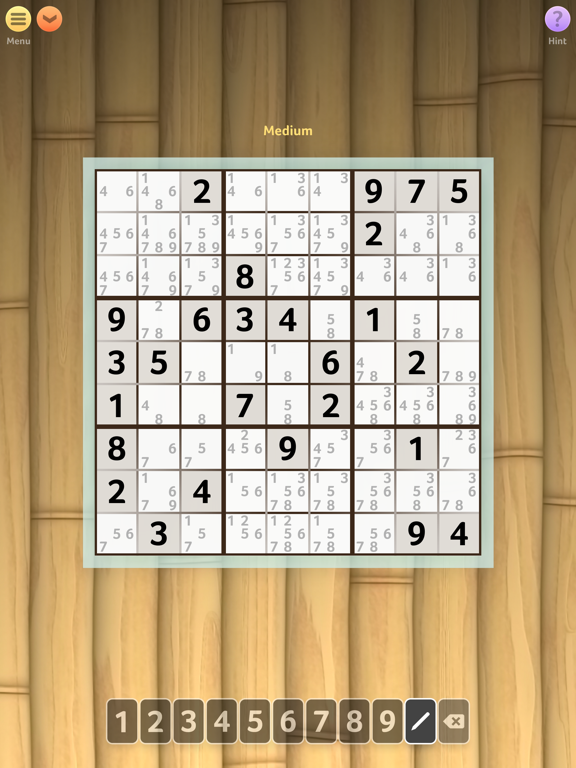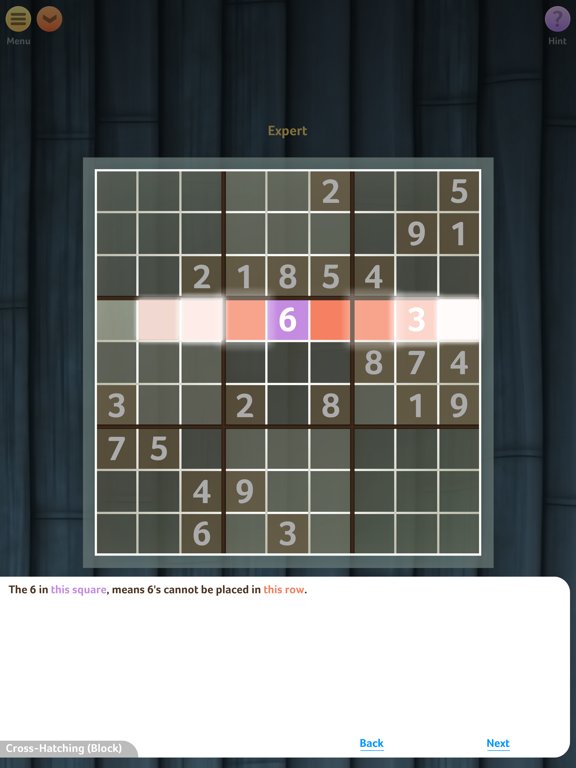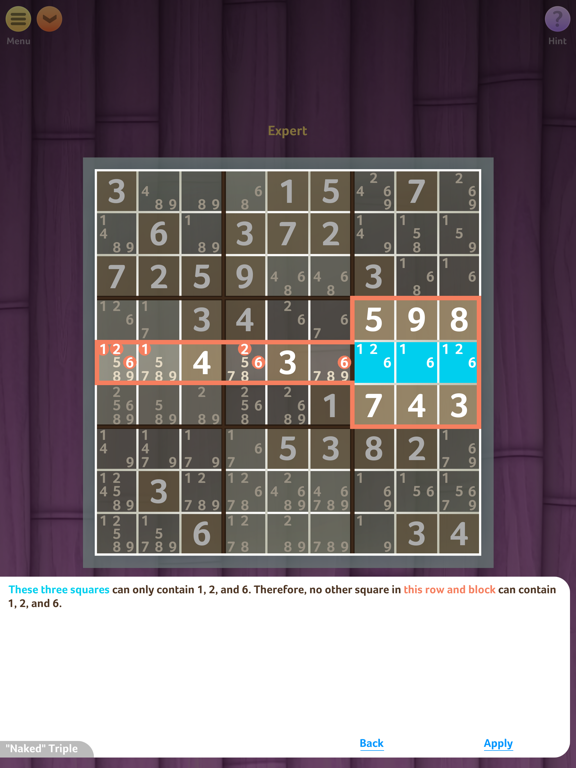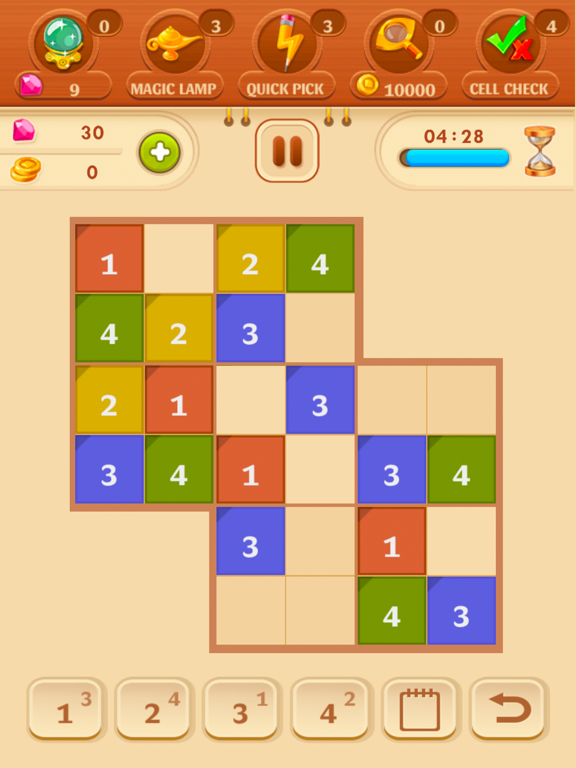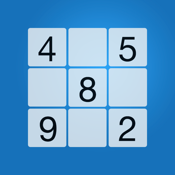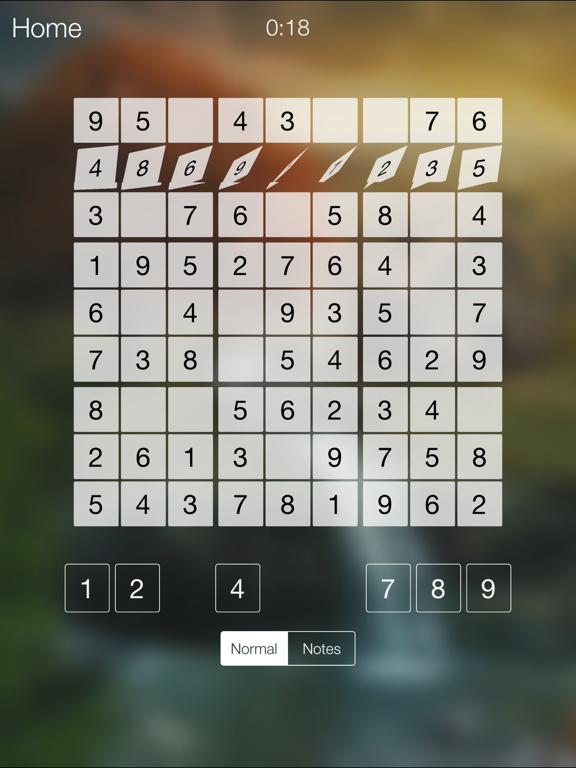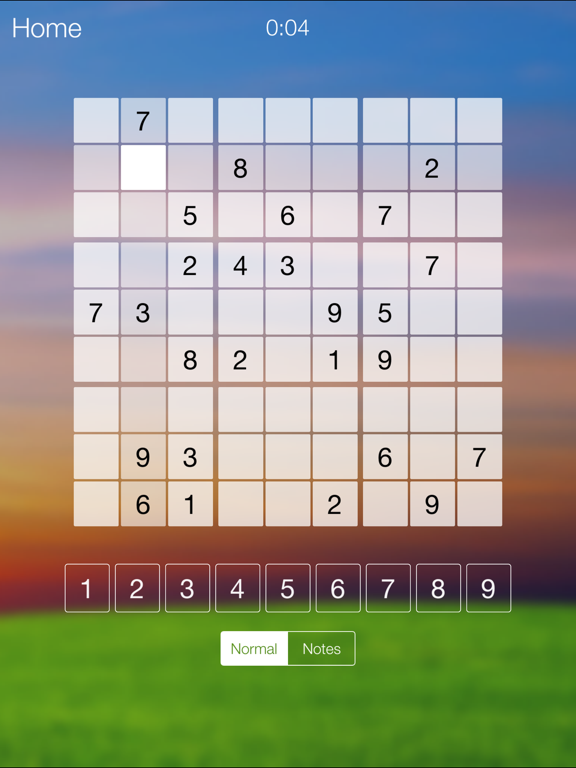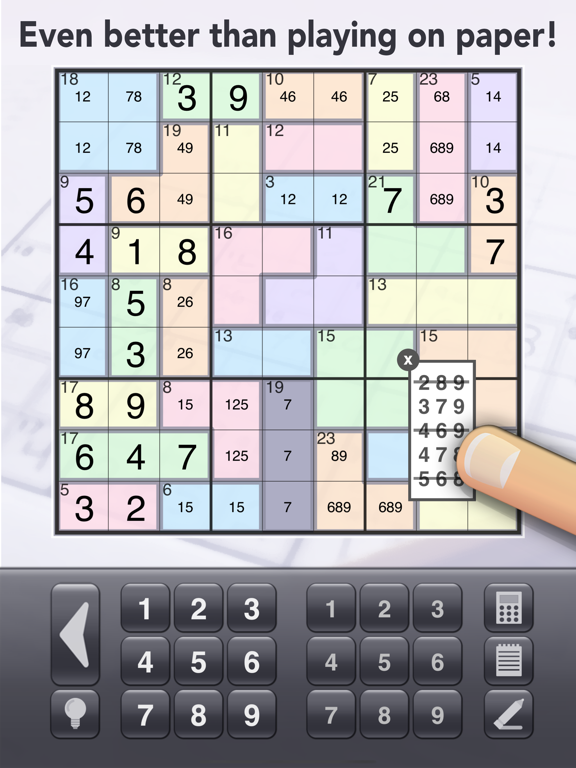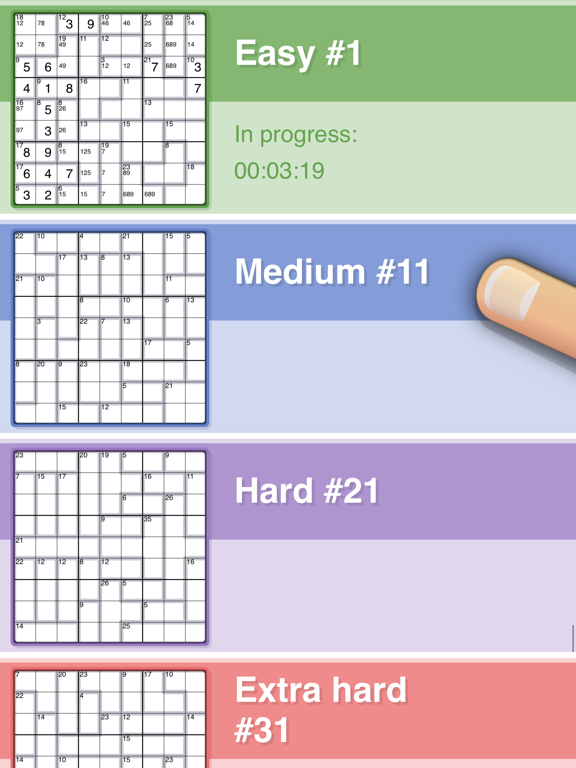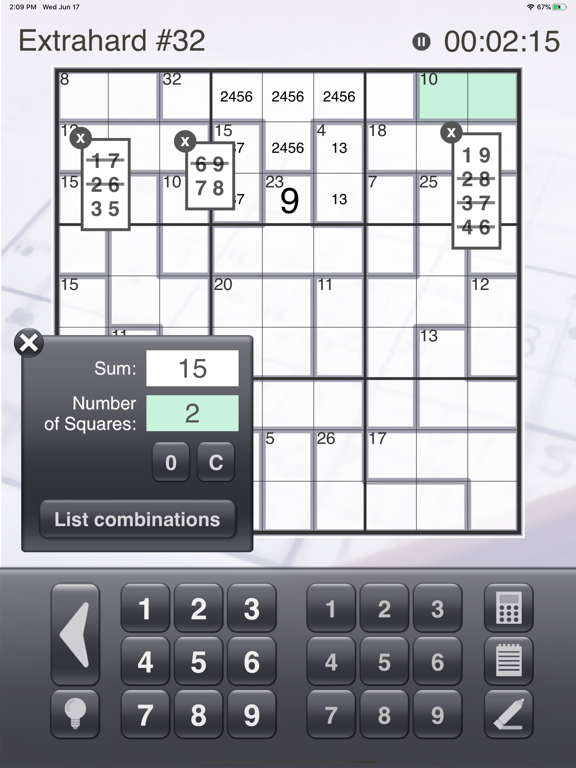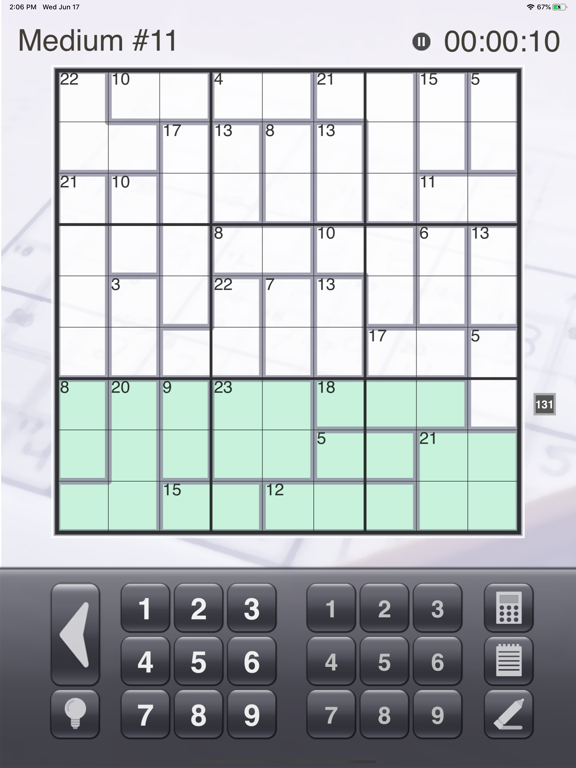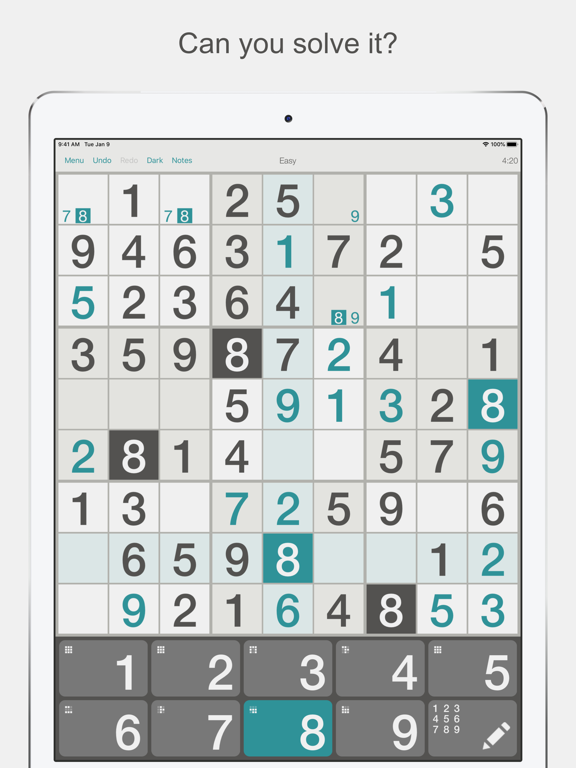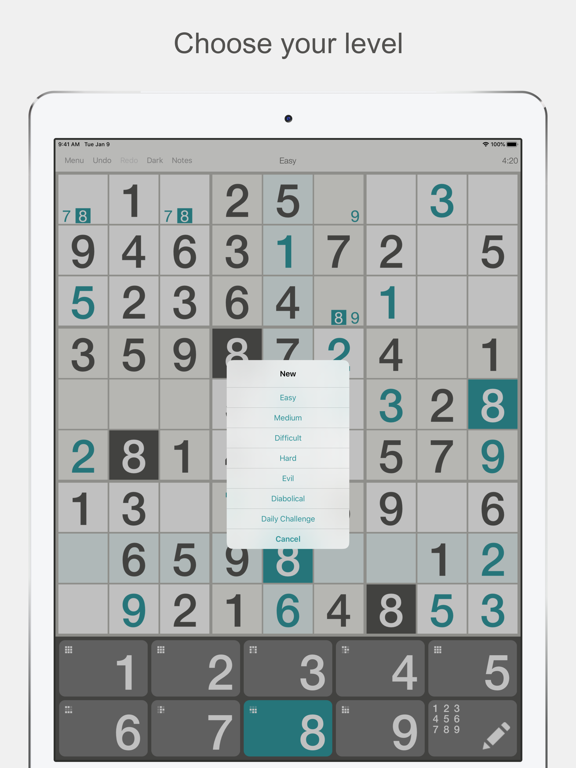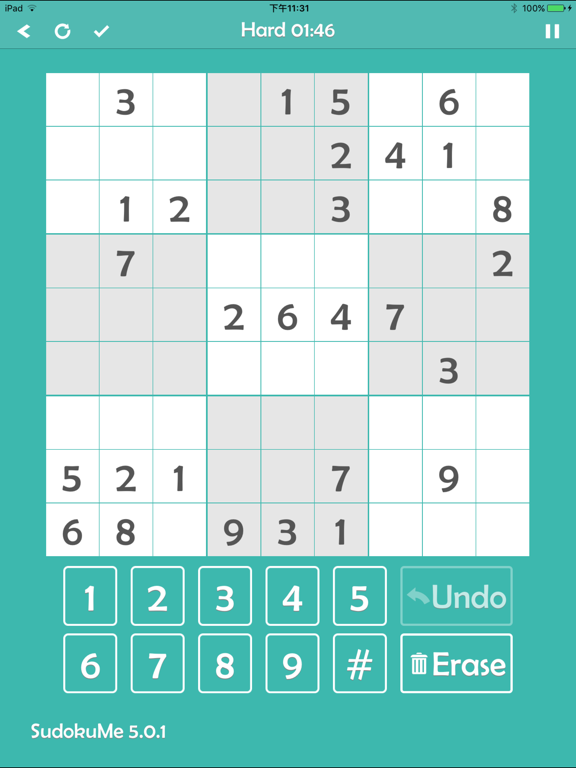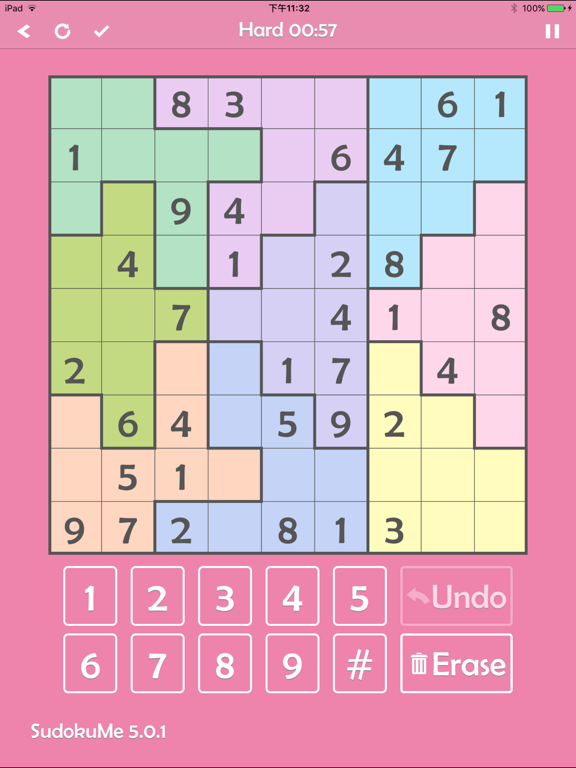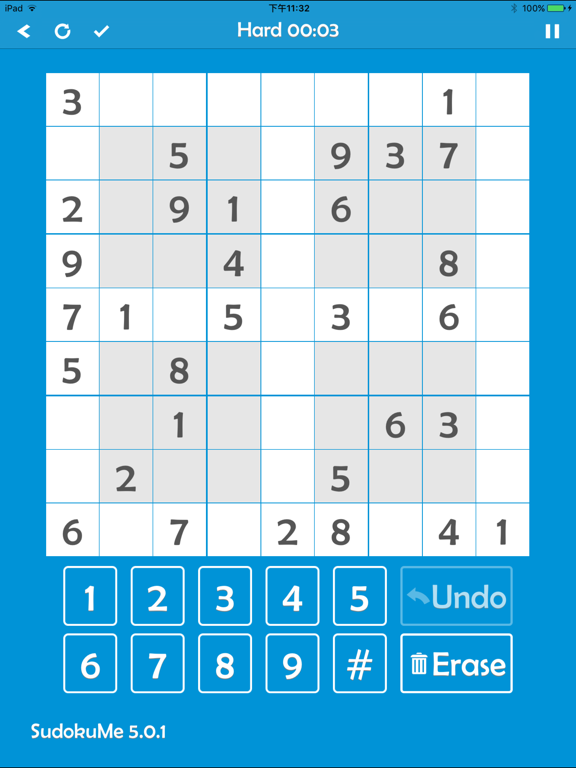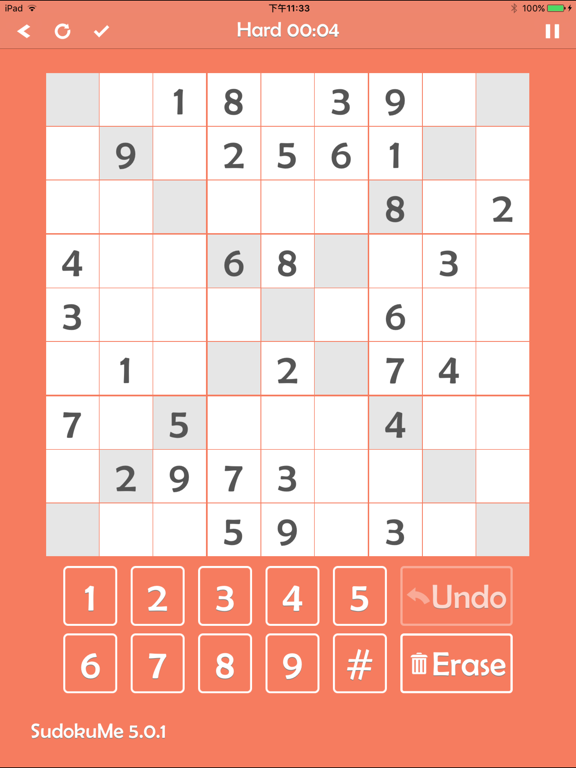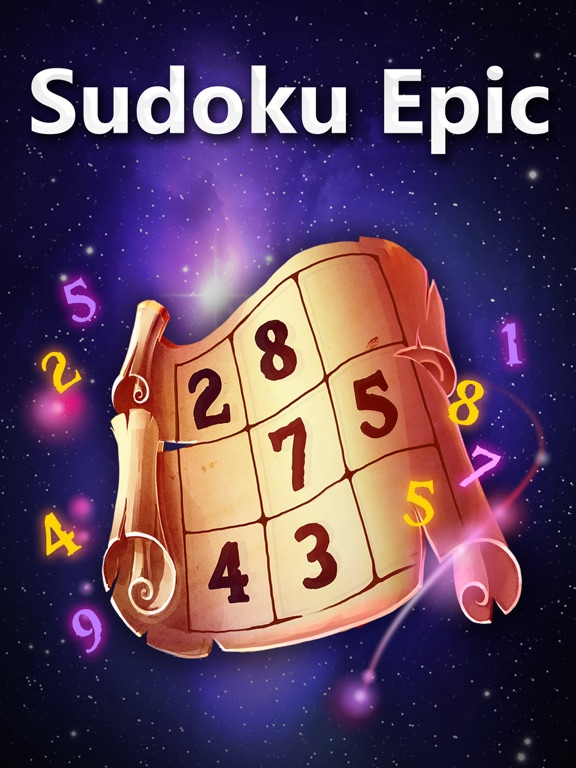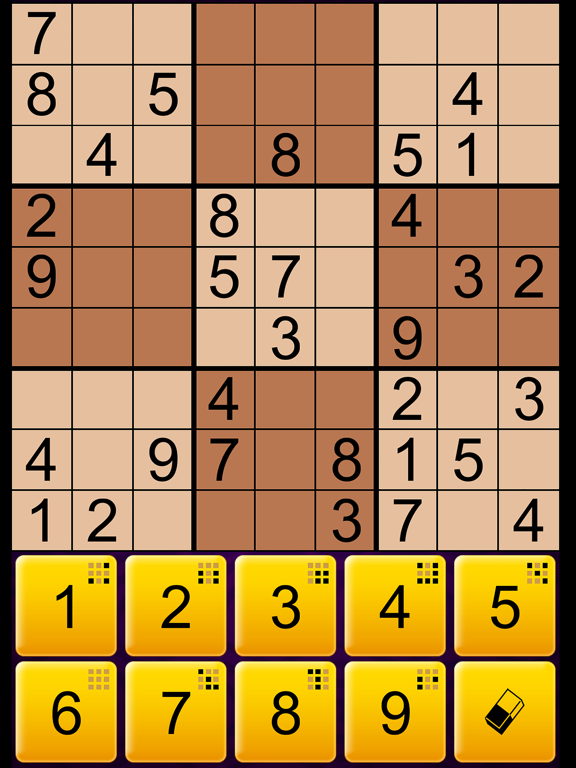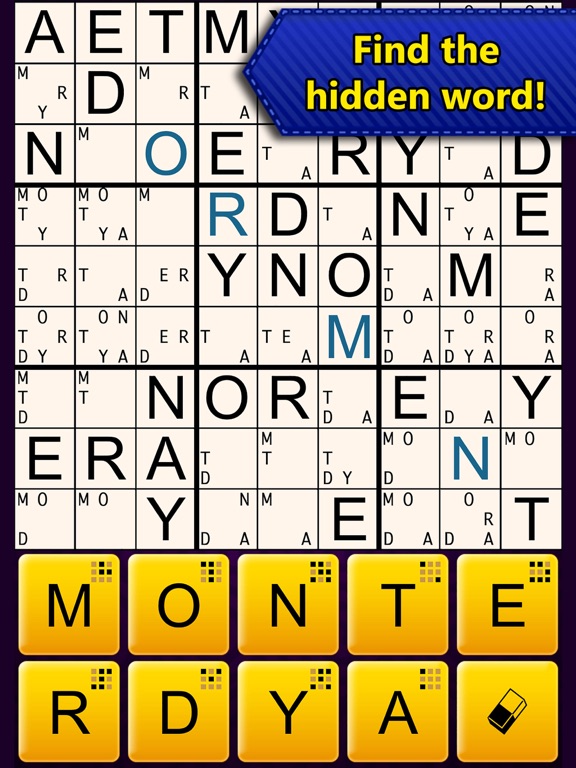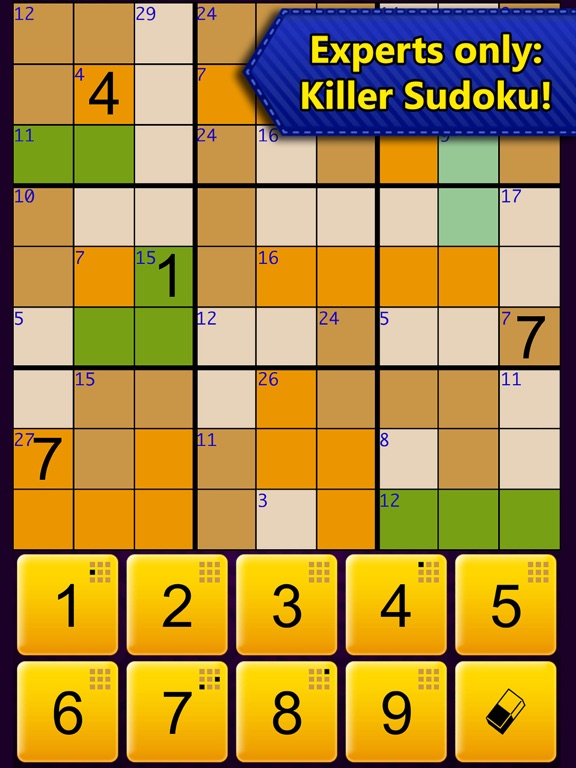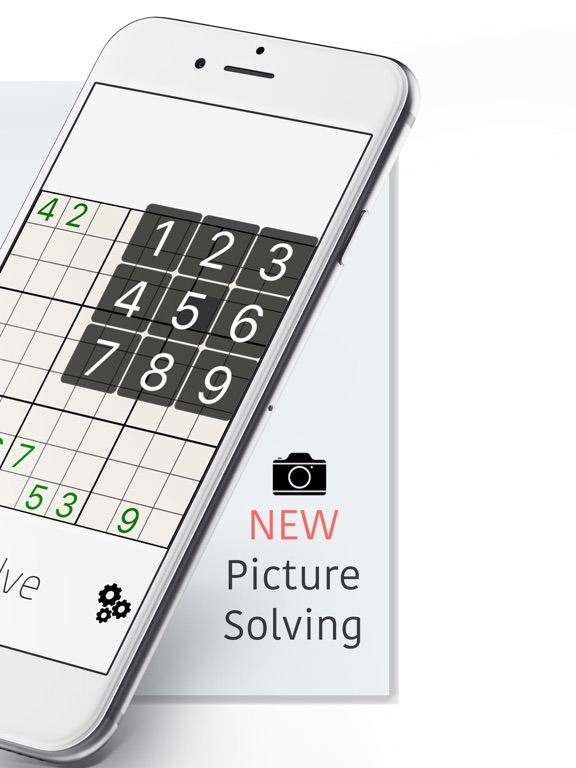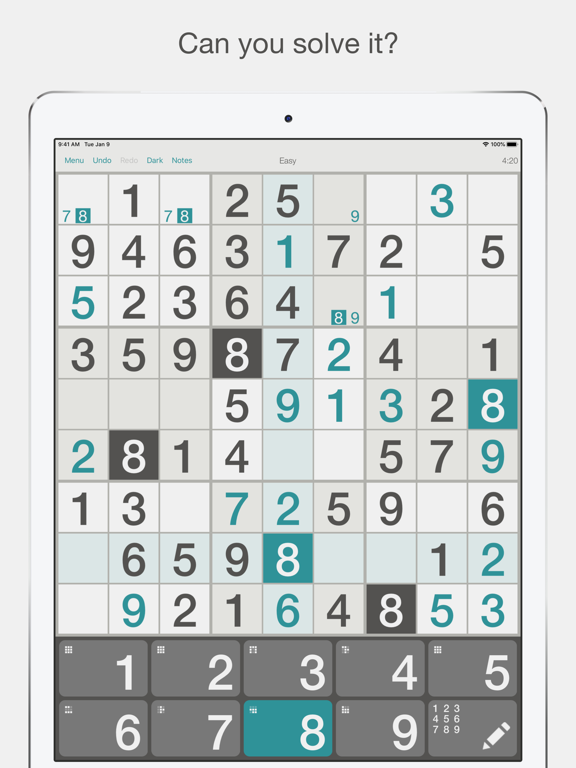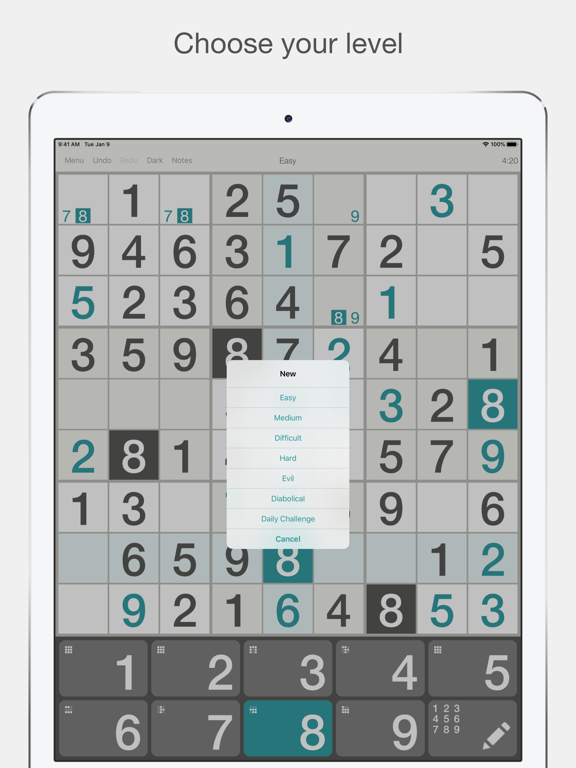If you’ve ever played Sudoku, you will know it offers a number of benefits, namely, that it brings a sense of order and calm, it helps your brain stay healthy, it provides an escape (however temporary) from reality, it is good for adults of all ages as well as children, and it actually can help get rid of that pesky “earworm” that has been plaguing you all day. Here is our list of the best Sudoku apps for iPhone.
The best Sudoku apps for iPhone
16 Jul 2021, by Cherry Mae Torrevillas
Sudoku logic puzzle game enables you to work out your brain by solving puzzles, which is really fun and the best way to relieve stress. The app offers up to 15,000 Sudoku puzzles. Install now this good Sudoku app for iPhone and have a lot of fun! The app hint system will teach you all the skills you need to solve the puzzle with every step, and the instructions are very easy to understand, also with helpful animations and colorful visual effects.
- Sudoku variations such as squiggly, X, and Color
- 8 difficulty levels from very beginners to the expert
- Hint system will help to learn how to solve the puzzle, not only the answer but also why the answer is
- Career statistics to keep track of your game progress
- You can update your Sudoku puzzle from the server at any time, without re-installing the game
The best Sudoku app game is fun and easy-to-use. Great for beginners and a challenge for experts. It has beautiful graphics, smooth game play and subtle sound effects.
Sudoku is a number puzzle game where you try to fill in the blanks. Each digit (from 1 to 9) can only appear once in each row, column, or 3x3 sub-grid. There is only one solution for each puzzle. Eric's Sudoku has 5 difficulty levels of puzzles from SIMPLE to EXPERT. Tap the "Hint" button if you get stuck. Use the pen to enter your answers and use the pencil to keep notes. Earn tokens as you solve puzzles and complete achievements to unlock more Puzzle Packs.
- Fun achievements to earn Tokens
- Great for beginners or experts
- Over 5,500 puzzles
- Beautiful art, cool particle effects and a fun user-interface
- Tap a number to highlight all matching numbers
- Auto-remove pencil notes feature
- Subtle sound effects so you can enjoy your music
- Game state saved when interrupted
- Portrait & Landscape support on iPad
- Right hand/Left hand settings on iPad
- Hide pencil for quicker play
This is by far one of the best Soduku App. It covers 200,000 Sudoku Puzzles, with 5 difficulty levels: 10,000 Very Easy Sudokus, 40,000 Easy Sudokus, 50,000 Medium Sudokus, 50,000 Hard Sudokus, 50,000 Genius Sudokus. Your progress is automatically saved, all the time, so go ahead and take that call or jump out to any other apps - you can come back and pick up playing right where you left off! Horizontal and Vertical guidelines make it easy to look at your current row and column (Can be turned off if you wish). It also provide you with some features that make solving pleasant and fun.
- Fast and intuitive dual-keypad input system - just tap a cell and easily mark your answer or pencil marks.
- Pencil marks are auto-erased as you enter answers! (Can be turned off if you wish).
- Hint function if you get stuck!
- Check your work function, to spot any problems you've got if you're unsure.
- You can even listen to your own music while you play.
This Endless Sudoku app provides you with a virtually limitless collection of Sudoku puzzles. Unlike the many Sudoku apps which have a small collection of puzzles and charge for more, Endless Sudoku generates puzzles randomly, which means that the possibilities are almost infinite (ok, ok... we know there definitely a finite number of valid sudoku games, so allow us a bit of hyperbole here)! You'll always have a fresh challenge. Endless Sudoku offers some features which make solving Sudoku puzzles even more pleasant and exciting.
- Unlimited computer-generated puzzles provide a unique challenge for seasoned solvers.
- 4 difficulty levels.
- Squeaky clean interface.
- Optimized for devices of all sizes.
- Free forever! (but if you want to get rid of some loose change and pay to remove the ads, that's also cool).
This Sudoku app is designed to be used on iPads. With this app you can take a journey to feudal Japan. With beautiful graphics and killer features, Sudoku Free HD is the best Sudoku app available for the iPad. Two separate keypads, one for entries and one for notes, allow you to enter values quickly and easily. No more tedious switching between entry mode and note mode to complete your puzzle. The app has a range of useful functions.
- Two separate keypads, one for entries and one for notes, allow you to enter values quickly and easily. No more tedious switching between entry mode and note mode to complete your puzzle.
- The optional auto-notes feature enters all of the notes into the puzzle for you and keeps them updated as you solve.
- The optional error checker tells you when you have entered an incorrect or illogical value, allowing you to catch errors early and preventing needless frustration.
- Five difficulty levels, from easy to insane, ensure that you will be able to find a puzzle that matches your skill level. With 3,000 total puzzles, you won't run out of puzzles any time soon.
The ⋆Sudoku app by Brainium is a classic Sudoku app for your iPhone. You get access to a mobile Sudoku learning system where the Hint button can teach you the techniques you need to learn to improve. Instructions are unique for every puzzle and easy to understand, with colourful visuals and animations. The hints will teach you why the answer is what it is, not just tell you the answer. No matter if you’re a beginner or an expert, you’ll learn something new. Features include two grid styles, an auto-clear notes option, five difficulty levels, right- or left-handed play options, and portrait and landscape play options. ⋆Sudoku app review
- Auto error-checking option
- Advanced game options
- Five themes
- Light or dark grid fonts
- Useful stats
With an astounding 2,000+ levels and 11 variations, the Sudoku Quest app has a very comprehensive offering for all sudoku lovers both beginners and experts alike. Claiming to be the only “color” sudoku app, the visuals are good to be fair. The interface is simple and there are many useful features like hints and ratings to help you improve.
- More than 10,000 puzzles
- Auto pencil displays all possible solutions
- Unlimited undo option
- Optimized for both iPhone and iPad
Sudoku Puzzle World is an app filled with simple gameplay, classic fun, and great backgrounds. You get an infinite number of games to play in four levels of difficulty: easy, medium, hard, and expert. The app is integrated with Game Center so you can see your achievements on the global leaderboards. You can set backgrounds that you like or have them change with every puzzle. There are over 70 background images at this point so it will take a while to cycle through them. Find one you really like? Just set it to stay until you grow bored of it. Sudoku app review
- Achievements screen
- Over 70 background images
- Simple gameplay
- Integrated with Game Center
- Free with in-app purchase to upgrade
Sudoku Killer is a fun variation of the classic game. To finish a puzzle you have to fill the board with number that follow the traditional Sudoku rules and you have to make each outlined region add up to a specific value. You start with a blank grid. The note entry feature here is fantastic so you can easily enter notes and even make combination lists that you can rearrange on the screen. Features include multi-square note entry, puzzle gallery, quick sum button, autosave, dual keypads, and a mistake highlighting option. There are undo and redo buttons, an auto-note feature, two color schemes, and more. The app comes with 10 free puzzles for you to try out and you can buy more if you like what you see. Sudoku Killer app review
- Fun variation of the classic game
- Make each outlined region add up to a specific value
- Mistake highlighting option
- Start with a blank grid
- Free with in-app purchases
Sudoku⁺ gives you an unlimited number of grids that you can play anytime, whether or not you have an Internet connection. There are six difficulty levels that range from easy to diabolical. The app is fast, user-friendly, and non-intrusive. Because this is a universal app you can play it across all of your devices. You get undo and redo buttons, automatic and manual notes, 10 concurrent grids, customizable input and display settings, and conflict and error highlighting. If you’re like many people who like to have several games going at once, this is the one for you.
- Nice and big boards
- Play up to 10 boards at once
- Universal app
- Fast and fun to play
- Free Sudoku app for iPhone
⊲Sudoku lets you play unlimited puzzles on your iPhone. You’ll never get the same puzzle twice because each one is randomly generated. The app supports Game Center with five leader boards and 20 achievements, you can load and save puzzle from and to the application database, and there are five levels of difficulty. The smart eraser allows you to easily and clearly remove numbers from the field. You can get hints if you get stuck and you can use a photo from your own album as a background. There is a game progress indicator to show your current progress, and you can choose auto or manual for incorrect numbers.
- Smart note feature
- Undo and redo option
- Pause and resume
- In-game progress indicator
- Free with in-app purchase to remove ads
Sudoku Epic is a great app with five different Sudoku games all in one. You get regular 9x9 puzzles, mini puzzles that are 6x6, Wordoku, Killer Sudoku, and daily challenges. Wordoku is played with letters rather than numbers, and Killer Sudoku is a mix of Kakuro and Sudoku. The app has thousands of puzzles for you to play for free. Take on these challenging goals and improve your Sudoku skills. The app is a good option for kids and beginning learners. Check out its five game modes with five difficulty settings.
- Five different games in one
- Wordoku, Killer Sudoku, mini-puzzles, and regular 9x9 puzzles
- Thousands of puzzles to play for free
- Good for kids and beginning players
- Free with in-app purchase to upgrade to Premium
Free Sudoku Solver is an app that will help you solve your Sudoku puzzles quickly and easily. You can also use it to create and print puzzles. Want to solve the whole puzzle? Press “Solve.” You can also select just one number at a time. Shake to erase your last entry, and more. You can use the app if you get stuck in the middle of a puzzle; it will show you a couple of solutions in order to help you get going again rather than solving the whole thing. The user interface is clean and easy to use.
- Solve your puzzles easily
- Create and print puzzles to play on paper
- Just get a few numbers if you get stuck
- Clean user interface
- Free with in-app purchases
Sudoku’ gives you unlimited grids to play, at any time. You don’t need to be online to play, and it starts off at an introductory difficulty level. A quick upgrade unlocks five more difficulty levels. You can play your music while you play the game, if you like. There are no lengthy introductory screens and there are lots of the features you have come to expect: conflict and error highlighting, you can play 10 grids at one time, and there is an undo and redo option. There are automatic and manual notes, the buttons are big and easy to use, and you can customize the display settings.
- Unlimited number of grids to play
- Play up to 10 grids at one time
- All the features you want
- Friendly user interface
- Premium version is available as a separate app purchase